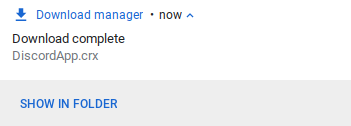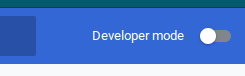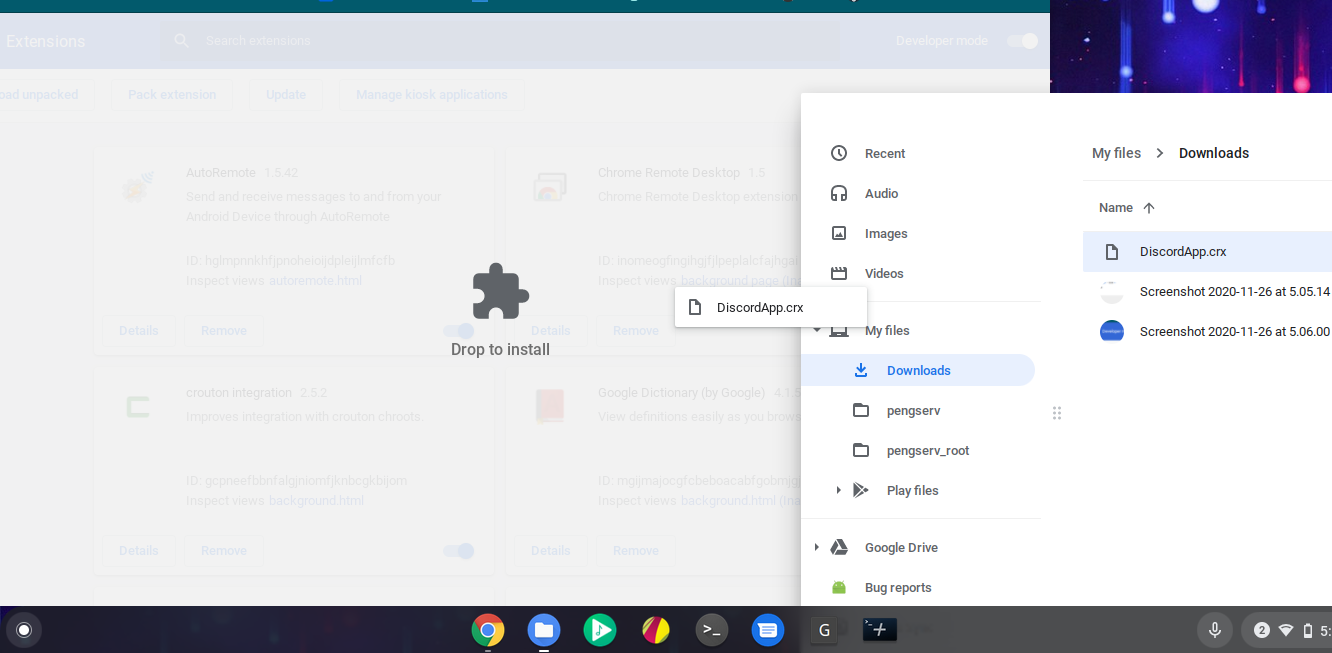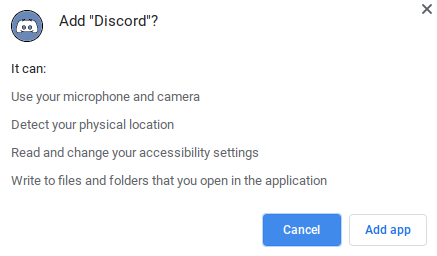Index
Nothing to see here yet...
Nothing to see here yet...
Nothing to see here yet...
Nothing to see here yet...
There are plenty of alternate browsers out there for chromebooks, such as Leaf Browser, XBrowser, and more. But if your school is like mine, they've blocked most of these. If your school has blocked these 2 specifically, try installing Freedom Remastered, or BrowserX. If these are also blocked, try installing my unblocked version of Leaf Browser, Browser Leaf. (Click here to download. Directions to install are the same as the ones below, so scroll down.
If your school has blocked discord, use this url. You will receive a file named discordapp.crx, and I will explain what it is and how to install it. This is a custom discord app I've created for chromebooks. If you download one of these apps from the chrome web store, you won't be able to unmute yourself because you can't grant microphone permissions. However, my app has fixed that. I modified some of the code so that discord automatically gets these permissions, and others such as camera. This way you can chat with your friends without losing any features. To install, go to chrome://extensions, and in the top right toggle developer mode on and reload the page. Then open the Files app and drag the discordapp.crx file onto the page and click add app.